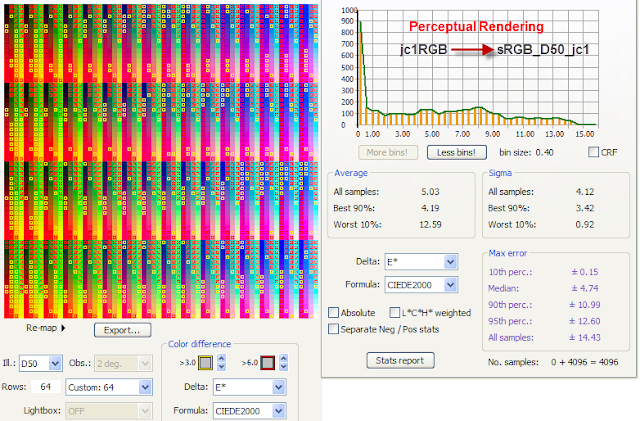aRGB to sRGB: RelCol vs Perceptual
Only the GREEN channel was evaluated, as it has the most OOG compared with the rest of the channels.
where ΔE= Color difference computed with CIELab ΔE2000.
ΔE1 Source color compared to converted color which was converted to sRGB with RelCol
ΔE2 Source color compared to converted color which was converted to sRGB with Perceptual and with sRGB_jc1
Above result shows that color reproduction may not be deteriorated with Perceptual rendering intent for OOG colors. In general, however, the actual output varies greatly depending upon mapping algorithm implemented by the profiler in use.
Only the GREEN channel was evaluated, as it has the most OOG compared with the rest of the channels.
where ΔE= Color difference computed with CIELab ΔE2000.
ΔE1 Source color compared to converted color which was converted to sRGB with RelCol
ΔE2 Source color compared to converted color which was converted to sRGB with Perceptual and with sRGB_jc1
Above result shows that color reproduction may not be deteriorated with Perceptual rendering intent for OOG colors. In general, however, the actual output varies greatly depending upon mapping algorithm implemented by the profiler in use.